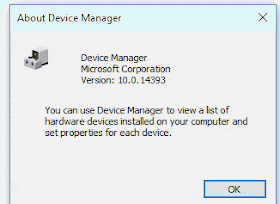Check device manager version in Windows 10 - How to tutorial..
In our last post we had seen how to access device manager in Windows 10 which is an essential
when dealing with drivers. In this post let's see how to check device manager version in Windows 10
Works on Windows 10 Creators Update, Windows 10
Anniversary Update, and other editions of Windows like Windows 10 earlier builds like Aug 2015
and Nov 2015 builds.
In our last post we had seen how to access device manager in Windows 10 which is an essential
when dealing with drivers. In this post let's see how to check device manager version in Windows 10
Works on Windows 10 Creators Update, Windows 10
Anniversary Update, and other editions of Windows like Windows 10 earlier builds like Aug 2015
and Nov 2015 builds.
Do you need any software ?
We don't require any software except device manager ( but device manager is inbuilt, so you don't
need to download any software)
Then, how to do it..
Just follow the below steps..
How to check device manager version in Windows 10
1) Open device manager
Don't know, how ?? Don't worry, let me help you. Follow the instructions shown in the below link..
[Helpful link : How to Open Device Manager in Windows 10 [Guide]]
2) Click on the Help Option
3) It will display options like Help Topics, Technet Website, About Management console,etc..
4) Click on About Device Manager.
That's it..
It will display the device manager version of Windows 10.
Works on all Windows 10 laptops and Windows 10 desktops.
That's the end of this post..
Click to read all basic tutorials..
[Helpful link : How to Open Device Manager in Windows 10 [Guide]]
2) Click on the Help Option
3) It will display options like Help Topics, Technet Website, About Management console,etc..
4) Click on About Device Manager.
That's it..
It will display the device manager version of Windows 10.
Works on all Windows 10 laptops and Windows 10 desktops.
That's the end of this post..
Click to read all basic tutorials..