Airplane Mode in Windows 10 - How to turn on or turn off in Windows 10 - That's what we gonna
see in this post - Works on Windows 10 Creators Update, Windows 10 Anniversary Update, and other editions of Windows like Windows 10 earlier builds like Aug 2015 and Nov 2015 builds. You can refer this guide for detailed steps if you are a complete beginner.
What is Airplane Mode or flight mode ?
Airplane mode is nothing but the thing used to control our communications. What will happen when
you turned on airplane mode is many things like your Cellular network won't work on PC, you
cannot connect to internet ( WiFi may work sometimes) but basically it is the mode designed to
block all internet connections coming towards your PC.
How to turn on or turn off Airplane mode in Windows 10
If you wish to turn on or turn off airplane mode, then here are the steps..
If you are in earlier windows version build, then refer the steps shown in this article [Link]...
if you are in latest windows build like Windows 10 anniversary Update then, follow the steps below..
How to turn on Airplane mode in Windows 10 Anniversary Update
Note : The UI of Windows 10 doesn't changed much in Windows 10 creators Update as of Dec
19,2016 so you can follow the same steps in Windows 10 Creators update too..
1) Press Windows + I keys.
2) Click on Network and Internet
3) It will open a new window, with status as first option on the left pane.. Find the option called
Airplane Mode (it would be on left pane)
4) Now, on your right pane, you can find " Turn this on to stop all wireless communication, such
as WiFi, cellular, and Bluetooth."
5) Tap on the right side of the option, so that it looks ON.
That's it..
If, you wish to disable Airplane Mode, then refer the steps below..
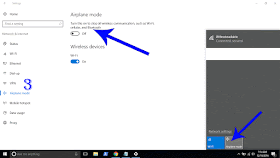
How to turn off Airplane mode in Windows 10 Anniversary Update
1) Press Windows + I keys.
2) Click on Network and Internet
3) It will open a new window, with status as first option on the left pane.. Find the option called
Airplane Mode (it would be on left pane)
4) Now, on your right pane, you can find " Turn this on to stop all wireless communication, such
as WiFi, cellular, and Bluetooth."
5) Tap on the left side of the option, so that it looks OFF.
That's it..
Mmm, let me tell you the smart way, just click on the Network/WiFi icon on the Taskbar and
click on Airplane mode,if will turn it on or off there..
see in this post - Works on Windows 10 Creators Update, Windows 10 Anniversary Update, and other editions of Windows like Windows 10 earlier builds like Aug 2015 and Nov 2015 builds. You can refer this guide for detailed steps if you are a complete beginner.
What is Airplane Mode or flight mode ?
Airplane mode is nothing but the thing used to control our communications. What will happen when
you turned on airplane mode is many things like your Cellular network won't work on PC, you
cannot connect to internet ( WiFi may work sometimes) but basically it is the mode designed to
block all internet connections coming towards your PC.
How to turn on or turn off Airplane mode in Windows 10
If you wish to turn on or turn off airplane mode, then here are the steps..
If you are in earlier windows version build, then refer the steps shown in this article [Link]...
if you are in latest windows build like Windows 10 anniversary Update then, follow the steps below..
How to turn on Airplane mode in Windows 10 Anniversary Update
Note : The UI of Windows 10 doesn't changed much in Windows 10 creators Update as of Dec
19,2016 so you can follow the same steps in Windows 10 Creators update too..
1) Press Windows + I keys.
2) Click on Network and Internet
3) It will open a new window, with status as first option on the left pane.. Find the option called
Airplane Mode (it would be on left pane)
4) Now, on your right pane, you can find " Turn this on to stop all wireless communication, such
as WiFi, cellular, and Bluetooth."
5) Tap on the right side of the option, so that it looks ON.
That's it..
If, you wish to disable Airplane Mode, then refer the steps below..
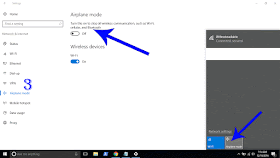
How to turn off Airplane mode in Windows 10 Anniversary Update
1) Press Windows + I keys.
2) Click on Network and Internet
3) It will open a new window, with status as first option on the left pane.. Find the option called
Airplane Mode (it would be on left pane)
4) Now, on your right pane, you can find " Turn this on to stop all wireless communication, such
as WiFi, cellular, and Bluetooth."
5) Tap on the left side of the option, so that it looks OFF.
That's it..
Mmm, let me tell you the smart way, just click on the Network/WiFi icon on the Taskbar and
click on Airplane mode,if will turn it on or off there..
You can refer this guide for detailed steps
If you are struck on Airplane mode, then see whether my experience help you [How to overcome
Hope it is helpful.