In Windows 10 most of the errors are very difficult to understand,this tdr is one of those complicated
error which can be fixed using a simple solution.
First,if you are wondering what is tdr,then it means timeout, detection and Recovery. It is a
component in windows which detects the video card driver failure, and it will automatically restarts
it,if there is any such error.
So,in this post let's see how to fix it..
Fixing, video tdr failure requires a vast process, because most of the process requires graphic driver.
However, i herewith share some common steps that will work in windows.
Reinstall your Graphic Card driver.
Step 1 : Login to Your Windows 10 PC.
Step 2 : Press Windows + R Key simultaneously.
Step 3 : Type devmgmt.msc
Step 4 : Hit Enter.
Step 5 : Click on Display adapters.
Step 6 : Under that you Will find display driver installed on your PC.
Step 7 : Right Click on it and Select "Update driver Software".
Step 8 : Connect to internet and Select "Search automatically for updated driver
Software" option.
Step 9 : Restart after installation.
Step 2 : Open Control Panel.
[See : How to Open Control Panel Easily]
Step 3 : Click on Hardware and Sound.
error which can be fixed using a simple solution.
First,if you are wondering what is tdr,then it means timeout, detection and Recovery. It is a
component in windows which detects the video card driver failure, and it will automatically restarts
it,if there is any such error.
So,in this post let's see how to fix it..
Fixing, video tdr failure requires a vast process, because most of the process requires graphic driver.
However, i herewith share some common steps that will work in windows.
Reinstall your Graphic Card driver.
Step 1 : Login to Your Windows 10 PC.
Step 2 : Press Windows + R Key simultaneously.
Step 3 : Type devmgmt.msc
[Video]
Step 4 : Hit Enter.
Step 5 : Click on Display adapters.
Step 6 : Under that you Will find display driver installed on your PC.
Step 7 : Right Click on it and Select "Update driver Software".
Step 8 : Connect to internet and Select "Search automatically for updated driver
Software" option.
Step 9 : Restart after installation.
If it says,the driver is in already updated, then try Roll back driver option, which will be on Properties tab ( Click on Properties,instead of Update driver software while on Step 7)
Check whether Graphic card performance is set to Maximum..
Step 1 : Login to Your Windows 10 PC.
Step 2 : Open Control Panel.
[See : How to Open Control Panel Easily]
Step 4 : Click on Power Options on the right pane.
Step 5 : Click on Change Plan settings,on the right pane.
Step 6: Click on change advanced Power settings.
Step 7 : Scroll down and you can find your graphic card there,click on it..
Step 8 : Expand it, and set it to Maximum Performance -> from balanced.
Step 9 : Click on Apply -> OK
Step 10 : Restart your PC.
Check Whether your System files were OK..
1) Run CMD as Administrator,
[See : How to RUN CMD as Admin]
2) Type the following Command
sfc/scannow
3) Hit enter.
4) Wait,till the scan completes.
Run Compatability, as some drivers won't support the latest edition of Windows.
[See: How to run compatability in windows 10] for details.
Defragment your hard disk...
The above ways,will fix the video tdr failure..
Hope it is helpful.
Applicable for the following errors:
video tdr failure, video tdr failure atikmpag.sys,video tdr failter atikmpag.sys windows 10, video tdr error, video tdr failure nvlddmkm.sys windows 10,video tdr failure igdkmd64.sys windows 10,video tdr failure atikmpag.sys windows 10 hp,video tdr failure windows 10 nvidia, video tdr failure fix,video tdr failure windows 10 amd.
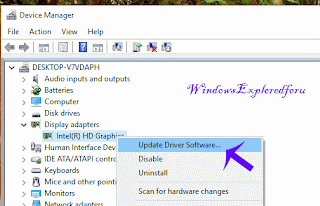

![How to Fix video tdr Failure error in Windows 10 [ Solved] How to Fix video tdr Failure error in Windows 10 [ Solved]](https://blogger.googleusercontent.com/img/b/R29vZ2xl/AVvXsEi_rYsvkHON6n44bbhb5_MUlaFGeN3C_CJeTtFW8laF1NPWGj57TXVudNrmFnzAz_ulHqTH95v99p2B11na7S5Vg5pPptWJO4NUpu-GfniXBRsyLCp1UrWPSKN6E0VPVf0aZjcSD8nJSY8/s320-rw/grapgics.gif)