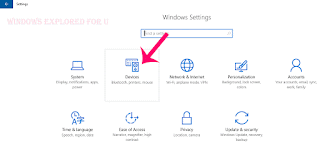Printer is the most helpful tool ever discovered in the 20th century, and even now there are still
people with us who use printer randomly. Windows 10 which have the bluetooth option
changed,
fortunately hadn't made the printer option unavailable, which helps us to make the work easier.
In this post,let's see how to change the default printer in Windows 10
1) Press Windows + I keys.
2) Click on devices
3) It will open the list of devices connected to your PC,select your Printer
4) Now,click on Make it default
That's it..
We also can choose the last used printer as default printer,for that set the Last used printer option
to ON.
Related Articles ..
How to find your windows 10 license key
Video tdr failure error - how to fix
people with us who use printer randomly. Windows 10 which have the bluetooth option
changed,
fortunately hadn't made the printer option unavailable, which helps us to make the work easier.
In this post,let's see how to change the default printer in Windows 10
1) Press Windows + I keys.
2) Click on devices
3) It will open the list of devices connected to your PC,select your Printer
4) Now,click on Make it default
That's it..
We also can choose the last used printer as default printer,for that set the Last used printer option
to ON.
Related Articles ..
How to find your windows 10 license key
Video tdr failure error - how to fix