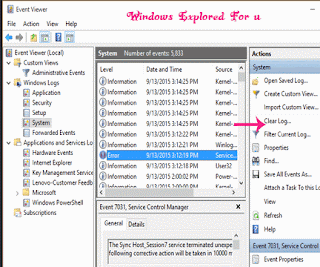Clear event viewer in Windows 10, How to ? that's what we're gonna see in this post. So, if you wish to clear all event logs on your Windows 10 PC which gets logged not only whenever there was an issue with the program, but also for normal activities of yours in Windows 10 then here is an guide for you.
So, What is Event Viewer ???
Event Viewer is an Useful tool Which displays information about events like Program that
doesn't Starts or closed Unexpectedly, basically a logger. This tool is used by professionals to find out where the particular issue has happened. as it records most of the activity a user did in that particular PC.
How to Clear event viewer log files ???
If You Wish to Clear Event Viewer log files,then follow the Steps below..
Step 1 : Login to Your Windows 10 PC.
Step 2 : Press Windows + R Keys.
Step 3 : Type eventvwr.msc
Step 4 : Hit OK.
Step 5 : It Will Open a new Window,Which is Known as Event Viewer,on that do as follows.
Step 6 : Select an event,Example:Error.
Step 7 : Click on Clear log Which Will be on right pane.
Step 8 : If need,Close the Window.
That's it...
1) Open powershell
2) Copy/paste type the following line and Hit enter.
wevtutil el | Foreach-Object {wevtutil cl "$_"}
-Hope it is helpful.
So, What is Event Viewer ???
Event Viewer is an Useful tool Which displays information about events like Program that
doesn't Starts or closed Unexpectedly, basically a logger. This tool is used by professionals to find out where the particular issue has happened. as it records most of the activity a user did in that particular PC.
How to Clear event viewer log files ???
If You Wish to Clear Event Viewer log files,then follow the Steps below..
Step 1 : Login to Your Windows 10 PC.
Step 2 : Press Windows + R Keys.
Step 3 : Type eventvwr.msc
Step 4 : Hit OK.
Step 5 : It Will Open a new Window,Which is Known as Event Viewer,on that do as follows.
Step 6 : Select an event,Example:Error.
Step 7 : Click on Clear log Which Will be on right pane.
Step 8 : If need,Close the Window.
That's it...
How to clear all event logs using Command Prompt (CMD)or Powershell ?
1) Open powershell
2) Copy/paste type the following line and Hit enter.
wevtutil el | Foreach-Object {wevtutil cl "$_"}
-Hope it is helpful.