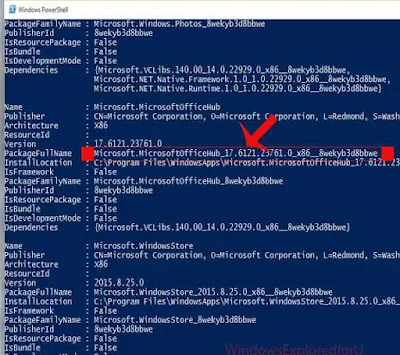Hi friend,In this tutorial lets See how to Force System's Builtin Apps to Uninstall in Windows 10.
What Are Built-in System Apps ???
System Apps Are Nothing but the one Served as Default While Installing Windows,Example:
Windows Store,Microsoft Edge,Calendar,etc...
How to Uninstall ???
To Uninstall System Apps,Just follow the Steps below.
Step 1 : Login to Your Windows 10 PC.
Step 2 : Press Windows + q key.
Step 3 : Type Powershell in it
Step 4 :Right click and set select Run as Administrator,It Will Open Powershell,On that do the
Follows.
To Get Full list of Apps installed in Your PC:
It Will display List Of Apps installed in Your Apps...
To Uninstall Particular App:
For Example If You Want to Uninstall Getoffice,then
Hit Enter.
Similarly,You Can Uninstall Apps,by Copying the FullPackage Name of the App Next Remove-
AppxPackage as illustrated above.
To Uninstall All System Apps:
You Can Confirm that System is Uninstalling App as in Following Picture .
That's it..
"Hope it is Useful"
What Are Built-in System Apps ???
System Apps Are Nothing but the one Served as Default While Installing Windows,Example:
Windows Store,Microsoft Edge,Calendar,etc...
How to Uninstall ???
To Uninstall System Apps,Just follow the Steps below.
Step 1 : Login to Your Windows 10 PC.
Step 2 : Press Windows + q key.
Step 3 : Type Powershell in it
Step 4 :Right click and set select Run as Administrator,It Will Open Powershell,On that do the
Follows.
To Get Full list of Apps installed in Your PC:
- Type Get-AppxPackage
- Hit enter.
It Will display List Of Apps installed in Your Apps...
To Uninstall Particular App:
- Type Remove-AppxPackage(Space) FullPackage Name
For Example If You Want to Uninstall Getoffice,then
- Type Remove-AppxPackage(Space) Microsoft.MicrosoftofficeHub_17.6121.23761.0........etc
Hit Enter.
Similarly,You Can Uninstall Apps,by Copying the FullPackage Name of the App Next Remove-
AppxPackage as illustrated above.
To Uninstall All System Apps:
- Type Get-AppxPackage | Remove-AppxPackage
- Hit Enter.
You Can Confirm that System is Uninstalling App as in Following Picture .
That's it..
"Hope it is Useful"