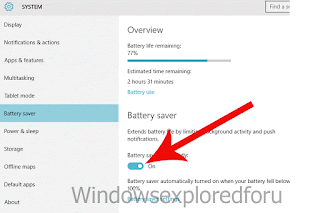Turn on or enable Battery Saver in Windows 10 - how to that's we're going to see in this post. This tutorial is common for all the Windows 10 PC users, so you can use this guide to turn on battery saver in your HP, Dell, ASUS, Samsung or any Windows 10 running PC. Remember you cannot turn on battery saver while charging.
What is battery saver ??
Battery is one of the most important component in Laptops, because without battery our Laptop is nothing,and it should be saved for long usage. Windows' default battery saver does this task for you, whenever battery saver is turned on,it limits background apps that consume battery,making the battery's charge to last longer than the usual one a kind of power saving mode..
[Click to see : How to check battery health in Windows 10]
Enough said,let's see how to turn On Battery Saver in Windows 10.
By default,your battery saver will turn on when your battery's charge drops to 20 %.
Just follow the Steps Below to Change it
Step 1 : Login to your Windows 10 PC.
Step 2 : Right Click on Desktop you will See things like view,refresh,etc...
Step 3 : On that Select display Properties.
Step 4 : You Will be directed to Settings Option.
Step 5 : On that Select Battery Saver on left Pane, Which will be usually available as 6 th option.
Step 6 : When You Clicked, your Computer Will display What's the Battery Percentage remaining and its related other Options.
You can also see Windows displaying the battery Saver's Status,Which is Usually OFF until your PC reaches the fixed battery drop status,which may be 20 % as Stated Above.
Step 8 : Click on Battery Saver Settings
Step 9 : When You Clicked,it Will Show When your battery Saver Will turn On.
Step 10 : Adjust the setting as per your Wish.
Step 11 : Set it to even 100 % for better savings.
That's it..
Note : You Can GO Directly to Battery Saver by Searching As Battery Saver on Cortana and also you cannot turn on battery saver while charging.
"Hope it is Useful"
Related Articles :
What is battery saver ??
Battery is one of the most important component in Laptops, because without battery our Laptop is nothing,and it should be saved for long usage. Windows' default battery saver does this task for you, whenever battery saver is turned on,it limits background apps that consume battery,making the battery's charge to last longer than the usual one a kind of power saving mode..
[Click to see : How to check battery health in Windows 10]
Enough said,let's see how to turn On Battery Saver in Windows 10.
By default,your battery saver will turn on when your battery's charge drops to 20 %.
Just follow the Steps Below to Change it
Step 1 : Login to your Windows 10 PC.
Step 2 : Right Click on Desktop you will See things like view,refresh,etc...
Step 3 : On that Select display Properties.
Step 4 : You Will be directed to Settings Option.
Step 5 : On that Select Battery Saver on left Pane, Which will be usually available as 6 th option.
Step 6 : When You Clicked, your Computer Will display What's the Battery Percentage remaining and its related other Options.
You can also see Windows displaying the battery Saver's Status,Which is Usually OFF until your PC reaches the fixed battery drop status,which may be 20 % as Stated Above.
Step 8 : Click on Battery Saver Settings
Step 9 : When You Clicked,it Will Show When your battery Saver Will turn On.
Step 10 : Adjust the setting as per your Wish.
Step 11 : Set it to even 100 % for better savings.
That's it..
Note : You Can GO Directly to Battery Saver by Searching As Battery Saver on Cortana and also you cannot turn on battery saver while charging.
"Hope it is Useful"
Related Articles :